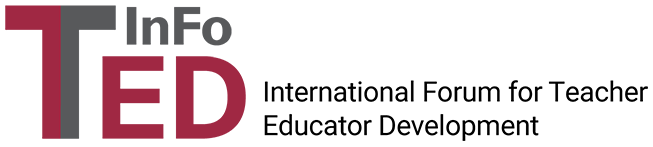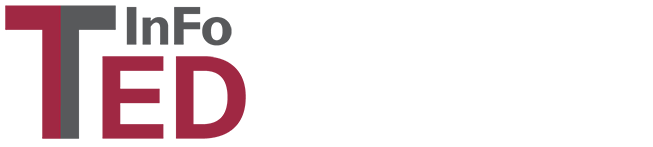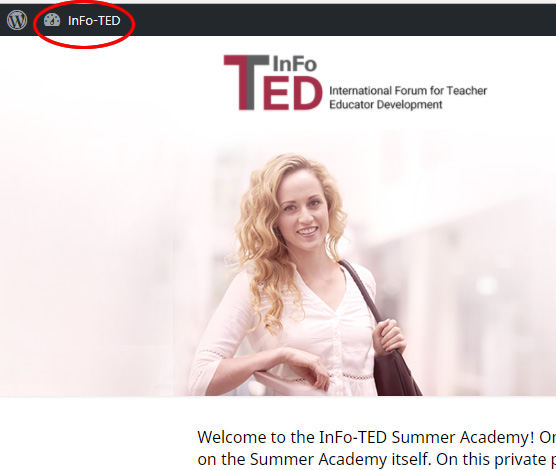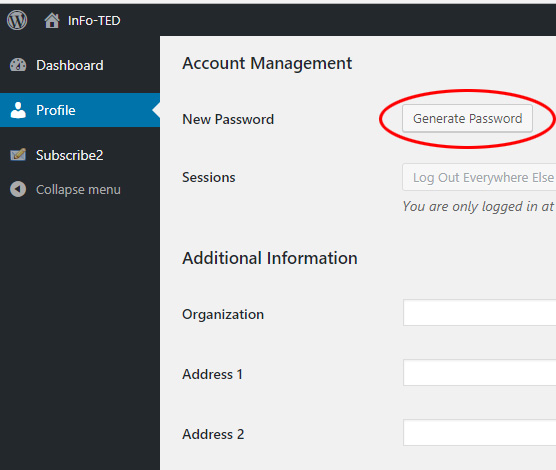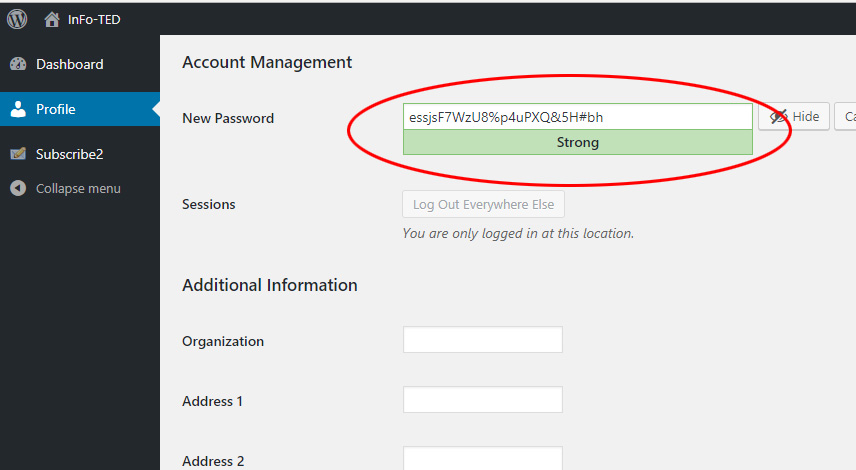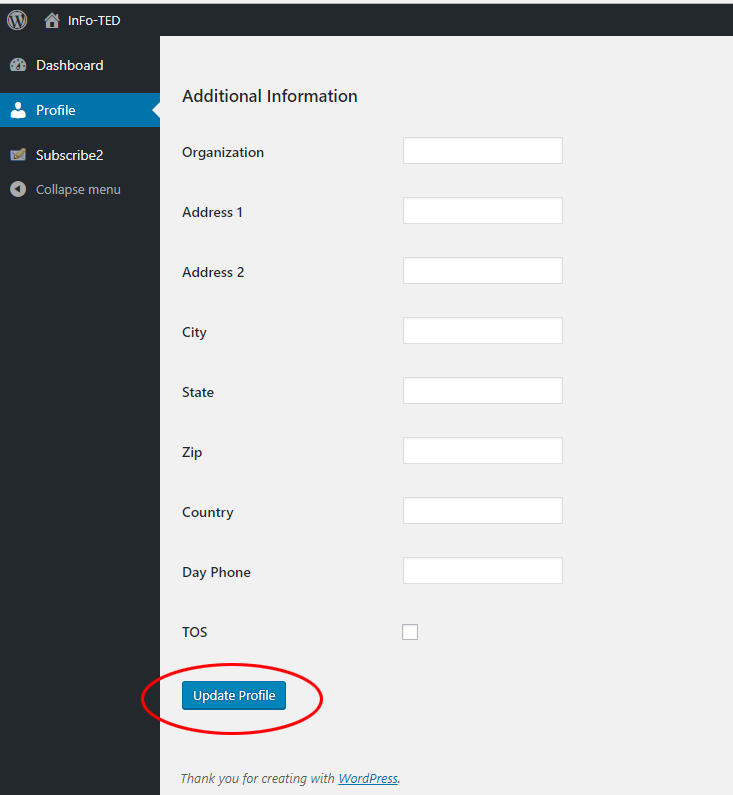Change password in 5 easy steps
1. Click on InFo-TED on the left side of the black tool bar
2. Click on Profile in the left column
3. Scroll down to "Account Management"and click "Generate Password"
4. Type in your new password in the "New Password" field. WordPress will indicate how strong your new password is
5. Scroll down to the bottom of the page and click on "Update Profile"